 The laptop/notebook computers department at Mynians, LLC is one of the best equipped diagnostic stations in the industry. Our lead laptop technicians all have over 20 years’ experience in their specialty. Our notebook computer tech also carries a great many industry-recognized awards of achievement. Ever spill soda, water, or even a glass of milk on your notebook computer? If you do, remember to unplug the ac adapter and remove the battery. Turn over the computer and ‘shake out’ the excess fluid. Then call us for rush service or take your computer into your nearest laptop computer repair facility for rush service. If you act quickly, you won’t have to struggle to find laptop parts that simply might not be available or economical.
The laptop/notebook computers department at Mynians, LLC is one of the best equipped diagnostic stations in the industry. Our lead laptop technicians all have over 20 years’ experience in their specialty. Our notebook computer tech also carries a great many industry-recognized awards of achievement. Ever spill soda, water, or even a glass of milk on your notebook computer? If you do, remember to unplug the ac adapter and remove the battery. Turn over the computer and ‘shake out’ the excess fluid. Then call us for rush service or take your computer into your nearest laptop computer repair facility for rush service. If you act quickly, you won’t have to struggle to find laptop parts that simply might not be available or economical.
Many people have dropped their notebook computer and damaged the case and broken the LCD screens. While expensive, these disasters can be overcome using fewer expensive sources for laptop parts. So, before you throw away that laptop computer, call us for that important ‘second opinion’.
With high-speed ram testers and monitor testing equipment, Mynians, LLC has it all. Our lead PC technicians all have over ten years’ experience in their field of specialty. Our pc technicians also carry many industry-recognized awards of achievement.
Are all the hot new applications out of reach? Or maybe you just want to add some features without spending major dollars. Any way you look at it, a computer upgrade is probably in your future. But where do you start? Since upgrading requires some physical modification of your system, you’ll want to find a competent service outlet. Look for an a+ authorized service center? These service centers are committed to providing quality customer service including consultation.
An authorized service center is committed to having at least 50 percent of its technicians A+ Certified. This designation is awarded by CompTIA, the computing technology industry association? and is recommended by the better business bureau as one-way consumers may determine a re-sellers level of commitment to computer service quality.
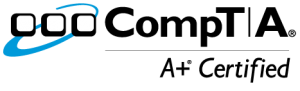 Certified technicians have passed rigorous, standardized tests developed by CompTIA in conjunction with major software and hardware manufacturers. The tests are designed to establish benchmarks for repair and diagnostic ability. To date, over 50,000 technicians and more than 3,000 firms have been certified.
Certified technicians have passed rigorous, standardized tests developed by CompTIA in conjunction with major software and hardware manufacturers. The tests are designed to establish benchmarks for repair and diagnostic ability. To date, over 50,000 technicians and more than 3,000 firms have been certified.
Once you find the right service center, explain to them your computer system and the difficulties you’re having. You may just need the “quick” fix of adding more ram. However, you may need something more complex, such as a new central processing unit (CPU) or motherboard. Whatever you do, don’t forget the first law of upgrading: never pay as much for an upgrade as you would for a new system with similar performance! A reputable computer re-seller with a full-service repair center will not let this happen to you. Always get a new system price, just as a double-check.
For example, it may not be economical to fully upgrade (modem, sound card, more memory, CD-ROM drive) some older Pentium microprocessor-based systems. Replacing the whole motherboard, adding a new hard-drive, graphics card, and maybe a 21-inch high-resolution monitor would probably cost as much as a current system.
However, if you have a more current system and it that cartoon hourglass is always staring at you, think about a limited memory upgrade. Here again, an a+ Certified technicians will have an answer to your needs. It could be your Pentium-based system needs a ram boost to 256MB. For Windows 2000 servers the best bang for the buck is usually to upgrade to at least 512MB of ram.
What if you are perfectly content with the operating speed of your computer and only want to add some additional features? A CD-ROM drive, a faster modem, multimedia or sound are just a few of the more advanced features available today. You can also trade up to a better monitor, or get the latest ergonomic keyboard and mouse. These items are all available at many types of sales outlets. But, it is still a good idea to shop at a value-added re-seller who has knowledgeable sales representatives. There are many different quality levels and configurations for even the most mundane peripherals ask questions and make sure you are getting the right level of performance.
Computer hardware technology is constantly changing and software is becoming increasingly system hungry. Few people can afford to keep replacing their pc system with each new technical advance. The good news is that you may not have to. The time will come, however, when an upgrade may be called for. When that happens, discuss your needs with a computer re-seller and have all but the simplest of installations done by a professional computer technician.
Technology
 Technology continues to evolve at a rapid rate. Newer technology is always right around the corner, but this should not deter you from buying the system you need now.
Technology continues to evolve at a rapid rate. Newer technology is always right around the corner, but this should not deter you from buying the system you need now.
Spend as much as you can comfortably afford. The more you invest, the longer your system will remain viable.
Unless you have specific needs, you do not need to acquire the absolutely highest level of current technology. On the other hand, saving a few dollars by buying low on the technology curve is a false economy.
Technical specifications are not the whole story. Make sure that you are investing in decent quality components and construction, and that you will be able to get service for your system from the manufacturer or vendor should the need arise.
Having your own system is a great convenience, but many people just use the computers available in public labs.
When buying a new computer, you will often be given two or more choices of the operating system. We have put together this guide to help you determine which operating system is right for you.
System targets
Technology continues to evolve at a very rapid pace, but a system that meets or exceeds the targets outlined below should serve general needs for at least three years. Systems at the bottom of the current product line are often available at considerable savings but will have a shorter useful lifespan.
Some minimum targets for a decent system that can run contemporary software are outlined below. You should be able to buy systems that meet these targets for less than $600. With the fast pace of innovation, particularly in processor speed, any recommendation for a specific level of the system will soon be out of date. These guidelines are current as of early 2005.
Before you throw it out … let us take a look at it.
Our in-
Our technicians will keep you posted on developments with the data-
What To Do When Disaster Happens
If your drive is making any unusual noises such as clicking, grinding, or metal scraping, turn it off immediately! This condition typically indicates a head crash and major media damage. Hard disks spin at a high rate of speed, anywhere from 3200 to 10,000 revolutions per minute. Extensive damage can occur in a short period of time if a drive is left running, making the data irretrievable. In this situation, it is best to turn off the system, remove the drive and bring it to our facilities for hard drive repair.
If you’ve accidentally deleted files, emptied the Recycle Bin or Trash Can, don’t install any software or save additional files to your drive. Doing so may permanently overwrite the deleted items. If you are in the middle of a project when you discover files are missing, or you believe they have been deleted, save the current project to a floppy disk, or another storage device. Don’t write, install software, or save anything to the drive where the missing files were located. Although you probably won’t need hard drive repair, you will want to be safe rather than sorry.
If you tempted to use commercial utility software such as Norton Utilities and would like to attempt recovery on your own, you might render your data completely unrecoverable. We use high-level recovery software costing thousands of dollars to recover data. In fact, some of the software we use is not for sale at any price! Amateurs Beware!!
Recall that availability is one of the three key elements of information security. Although all stored data can become unavailable –
Here are a few terms that you might be interested in. They might help you out in the long term when trying to create a safe data environment.
R.A.I.D.: Short for Redundant Array of Independent (or Inexpensive) Disks, a category of disk drives that employ two or more drives in combination for fault tolerance and performance. RAID disk drives are used frequently on servers but aren’t generally necessary for personal computers.
There is a number of different RAID levels:
 Level 0: Striped Disk Array without Fault Tolerance: Provides data striping (spreading out blocks of each file across multiple disk drives) but no redundancy. This improves performance but does not deliver fault tolerance. If one drive fails then all data in the array is lost.
Level 0: Striped Disk Array without Fault Tolerance: Provides data striping (spreading out blocks of each file across multiple disk drives) but no redundancy. This improves performance but does not deliver fault tolerance. If one drive fails then all data in the array is lost.
Level 1: Mirroring and Duplexing: Provides disk mirroring. Level 1 provides twice the read transaction rate of single disks and the same write transaction rate as single disks.
Level 2: Error-
Level 3: Bit-
Level 4: Dedicated Parity Drive: A commonly used implementation of RAID, Level 4 provides block-
Level 5: Block Interleaved Distributed Parity: Provides data striping at the byte level and also stripe error correction information. This results in excellent performance and good fault tolerance. Level 5 is one of the most popular implementations of RAID.
Level 6: Independent Data Disks with Double Parity: Provides block-
Level 7: A trademark of Storage Computer Corporation that adds caching to Levels 3 or 4.
RAID S: EMC Corporation’s proprietary striped parity RAID system used in its Symmetrix storage systems.
Level 0+1: A Mirror of Stripes: Not one of the original RAID levels, two RAID 0 stripes are created, and a RAID 1 mirror is created over them. Used for both replicating and sharing data among disks.
Level 10: A Stripe of Mirrors: Not one of the original RAID levels, multiple RAID 1 mirrors are created, and a RAID 0 stripe is created over these.