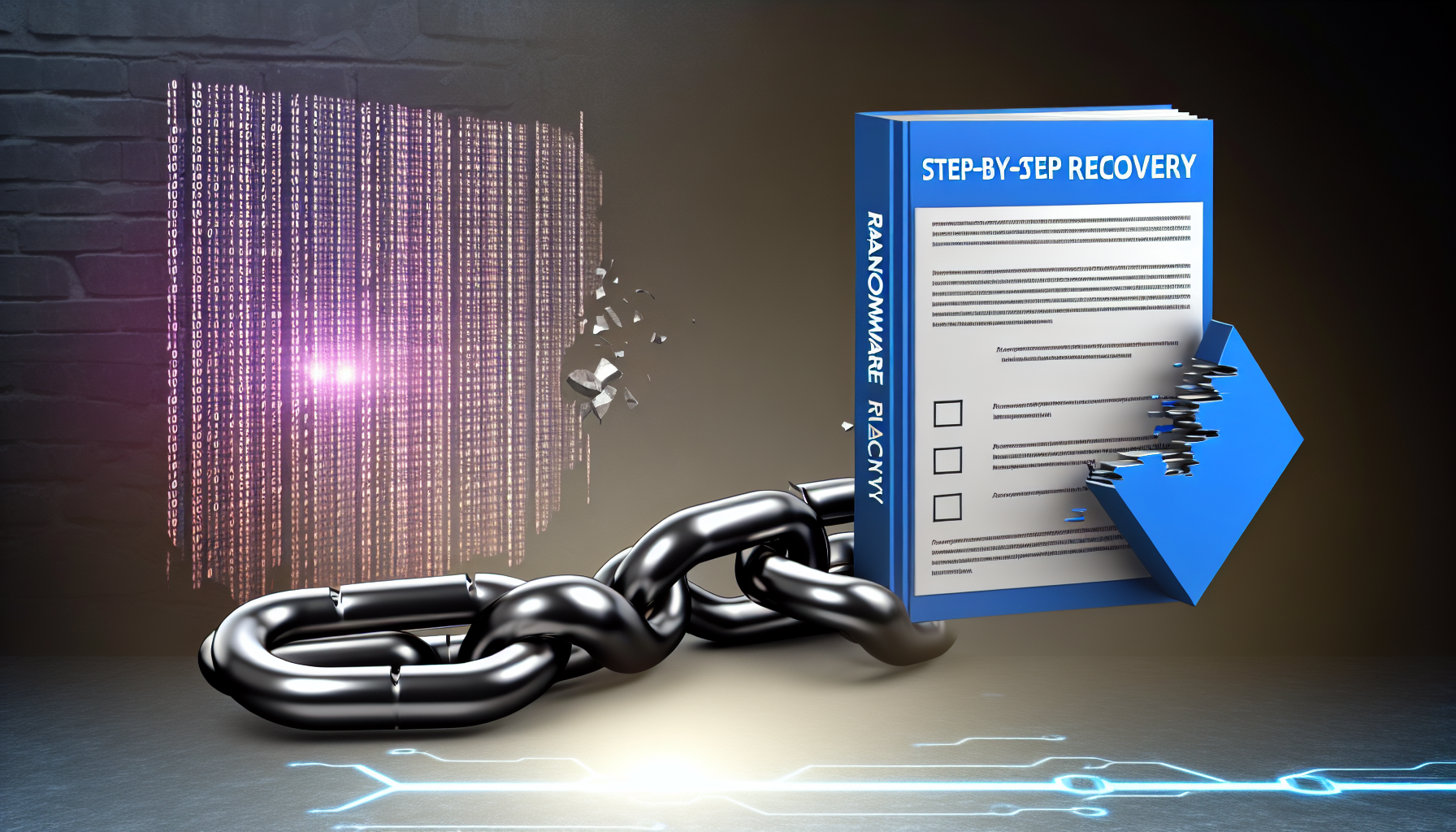The 24-Hour Ransomware Recovery Blueprint
The ransomware timer is ticking. Your critical business data is locked. Panic starts to set in. This exact scenario unfolds 1,900 times daily according to recent FBI statistics. Your next moves will determine whether your organization survives or becomes another casualty.
1. Immediate Containment Protocol
When ransomware strikes, time is your enemy. Execute these critical steps immediately:
- Physically disconnect infected devices from all networks
- Power down connected systems showing infection symptoms
- Take network switches offline if a widespread infection is detected
- Secure all backup systems by disconnecting from network access
- Document each affected system with a timestamp and symptoms
WHY THIS WORKS: Containment prevents lateral movement through your network infrastructure, halting the encryption process before it reaches critical systems. Research from Sophos Security shows that containment within 30 minutes reduces data loss by up to 70%.
2. Evidence Preservation Framework
Create a comprehensive forensic record including:
- Screenshot of ransom note and all attacker communications
- System logs from 72 hours before infection detection
- Network traffic analysis during the suspected infection window
- Complete inventory of affected systems and encrypted files
- Timeline of all incident response actions taken
This documentation becomes critical for:
- Insurance claims processing (average claim takes 9-12 weeks)
- Law enforcement investigation (required for FBI IC3 reporting)
- Post-incident forensic analysis and prevention planning
- Legal protection and compliance reporting
3. Strategic Response Team Activation
Alert these key stakeholders immediately with specific information:
| Stakeholder | What To Communicate | Expected Response |
|---|---|---|
| IT Security Team | Infection vector, affected systems | Containment and analysis |
| Executive Leadership | Business impact assessment | Resource allocation |
| Legal Counsel | Regulatory requirements, liabilities | Compliance guidance |
| Cyber Insurance Provider | Policy details, claim requirements | Coverage confirmation |
| FBI Internet Crime Complaint Center | Attack details via IC3.gov | Case number, investigation |
PRO TIP: Create pre-configured communication templates for each stakeholder before an attack occurs. Studies show prepared organizations reduce reporting time by 86%.
The Ransom Decision Matrix
This critical business decision requires precise analysis without emotion:
| Payment Considerations | Non-Payment Considerations |
|---|---|
| Data recovery speed (typically 24-72 hours) | Payment funds further criminal operations |
| Restoration success rates (73% average) | Decryption tool quality varies widely (47% failure rate) |
| Business continuity costs exceed ransom | Mark’s organization as a willing target |
| Insurance covers payment and negotiation | Possible sanctions violations with certain groups |
| Mission-critical data with no backups | Strong backup strategy already in place |
The Cybersecurity and Infrastructure Security Agency explicitly recommends against payment as it incentivizes further attacks. However, each situation requires business judgment based on specific circumstances.
Strategic Data Recovery Pathway
For organizations choosing not to pay, follow this recovery sequence:
- Secure Backup Restoration
- Verify backup integrity using hash verification
- Restore on clean, freshly installed systems only
- Prioritize critical business functions first
- Implement real-time malware scanning during restoration
- Deploy Free Decryption Tools
- Check No More Ransom for variant-specific decryptors
- Run identifier tools like ID Ransomware to confirm the exact variant
- Test decryption on non-critical files first
- Document success/failure rates for each file type
- Clean-State System Rebuild
- Format and reinstall the OS on all affected systems
- Apply all security patches before network reconnection
- Restore verified clean data only
- Implement enhanced security controls during the rebuild
Multimedia & Linking Resources
<img alt=”Ransomware recovery process diagram showing containment, analysis, and recovery phases” width=”100%” height=”387″ />
Essential Recovery Tools & Resources
- [object Object] – Coalition of law enforcement and security companies providing free decryption tools
- [object Object] – Official recommendations for ransomware prevention and response
- [object Object] – Free service to identify ransomware variants from ransom notes or encrypted files
- [object Object] – Comprehensive prevention and response planning toolkit
Video Tutorial: Ransomware Recovery Demonstration
[object Object]
View step-by-step recovery techniques from IT security specialists
Strengthening Your Security Architecture
Transform this attack into an opportunity to build superior defenses:
Close Security Vulnerabilities
- Conduct Root Cause Analysis
- Identify initial infection vector (94% come via phishing or RDP)
- Document exploit pathways used for lateral movement
- Map dwell time from infection to detection
- Analyze why existing controls failed to prevent or detect
- Implement Zero-Trust Architecture
- Deploy micro-segmentation between network zones
- Implement least-privilege access control
- Require multi-factor authentication for all systems
- Verify all connections before granting access
Security Monitoring Enhancement
Mynians Security Solutions helps businesses implement 24/7 security monitoring with these critical components:
- Extended Detection & Response (XDR) – Correlates threats across endpoints, network, and cloud
- Behavioral Analysis Systems – Identifies anomalous user or system behavior
- SIEM Integration – Centralizes security event management and response
- Automated Response Playbooks – Triggers containment actions when threats are detected
For organizations seeking comprehensive security monitoring, contact Mynians Technology Solutions at (407) 374-2782 for a security assessment.
Human Security Awareness Elevation
- Targeted Training Programs
- Conduct role-specific security training (92% effectiveness improvement)
- Implement realistic phishing simulations monthly
- Create clear incident reporting procedures
- Reward security-conscious behavior
Long-Term Resilience Strategy for Ransomware Recovery
Achieving security maturity requires systematic improvement:
Quarterly Security Testing Cadence
- Regular Vulnerability Scanning
- Weekly automated scans of all internet-facing assets
- Monthly internal network vulnerability assessment
- Quarterly penetration testing by external security firms
- Semi-annual tabletop exercises simulating attacks
Business Continuity Enhancement
Mynians Technology Solutions specializes in developing robust recovery systems that minimize downtime:
- 3-2-1-1-0 Backup Strategy
- 3 copies of data (production + 2 backups)
- 2 different media types (cloud + local)
- 1 copy offsite (geographic separation)
- 1 immutable copy (cannot be altered or deleted)
- 0 errors (regular testing and verification)
- Recovery Time Objective Planning
- Document the maximum acceptable downtime for each system
- Test restoration processes against time benchmarks
- Implement automated recovery where feasible
- Create a business function prioritization model
Five Characteristics of Ransomware Recovery Champions
Organizations that successfully recover share these evidence-based traits:
- Preparation Mindset – Had detailed response plans created before the attack
- Rapid Response Capability – Contained infection within the first 60 minutes
- Technical Expertise – Engaged specialized forensic assistance immediately
- Learning Culture – Documented lessons and implemented preventative measures
- Stakeholder Communication – Maintained transparent communication throughout
Your Immediate Action Plan for a Ransomware Recovery
- Today: Create and document your incident response plan
- This Week: Test your backup restoration process
- This Month: Conduct a professional security assessment
- Next 90 Days: Implement security awareness training
- Within 6 Months: Deploy comprehensive endpoint protection
Don’t wait for ransomware to strike – prepare your defenses today with Mynians Technology Solutions. Our security specialists have helped dozens of businesses recover from ransomware and implement proven prevention strategies.
Ready for ransomware-proof security?
YES, I WANT RANSOMWARE PROTECTION! | No thanks, I’ll risk my business data
Contact Mynians Technology Solutions at (407) 374-2782 for a complete security assessment and ransomware prevention plan tailored to your business.
Tacks have become an increasingly prevalent threat in today’s digital landscape. When your data is locked away by criminals demanding a ransom for its release, knowing what to do next can be overwhelming. This guide provides a comprehensive step-by-step approach to recovering from a ransomware attack, ensuring you can minimize damage and restore normalcy.
Step 1: Stay Calm and Assess the Situation
When you discover that your files have been encrypted and a ransom note appears, the first step is to remain calm. Panic can lead to rash decisions. Take a moment to assess the situation:
-
- Identify Affected Files: Note which files are encrypted and if any recent backups exist.
-
- Determine the Ransomware Type: If possible, identify the strain of ransomware. This can aid in research and recovery strategies.
Step 2: Isolate the Infected System
To prevent further spread, isolate the infected machine immediately:
-
- Disconnect from the Network: Disable Wi-Fi or unplug the Ethernet cable.
-
- Restrict Access to Other Devices: If the infected system is part of a larger network, ensure other machines are inaccessible to the ransomware.
Step 3: Document Everything
Accurate documentation is crucial for recovery:
-
- Take Screenshots: Capture images of the ransom note and any other relevant messages.
-
- Keep Track of Behavior: Note any unusual activity leading up to the attack, such as unusual emails or software installations.
Step 4: Assess Your Backups from Ransomware Recovery
Determine the status and reliability of your backups:
-
- Check Recent Backups: If you have routine backups, verify their integrity. Look for backups that are not connected to the infected network.
-
- Identify Recovery Points: Find the latest backup before the infection as your restoration target.
Step 5: Engage Your IT Team or Cybersecurity Professionals
If you’re part of an organization:
-
- Notify Your IT Team: Alert them immediately so they can implement incident response protocols.
-
- Consider Cybersecurity Experts: If necessary, consult with ransomware recovery professionals.
Step 6: Evaluate the Ransom Demand
Carefully consider whether to pay the ransom:
-
- Analyze Risks: Paying does not guarantee that you will receive your files back, and it can encourage further attacks.
-
- Consult Law Enforcement: In many jurisdictions, reporting ransomware attacks to local authorities is advised.
Step 7: Remove the Ransomware
Before trying to recover files, the ransomware must be eradicated:
-
- Use Antivirus Software: Run a thorough scan with a reputable antivirus program, or use tools specifically designed to remove ransomware.
-
- Format and Reinstall (If Necessary): In severe cases, wiping the infected system completely and reinstalling the operating system might be necessary.
Step 8: Restore Your Data
Once the ransomware has been removed:
-
- Use Backups for Restoration: Begin restoring files from verified backups. Follow a systematic approach to ensure no remnants of the ransomware remain.
-
- Regular Data Verification: After restoration, check the integrity of files to ensure they haven’t been corrupted.
Step 9: Strengthen Defenses for Ransomware Recovery
Post-recovery, it’s essential to bolster defenses against future attacks:
-
- Update Software and Systems: Ensure all systems, software, and applications are up to date.
-
- Educate Employees: Conduct training sessions on identifying phishing attempts and other attack vectors.
-
- Implement Strong Security Measures: This includes firewalls, intrusion detection systems, and strong password policies.
Step 10: Continuous Monitoring and Review for Ransomware Recovery
Continuous improvement is key to cybersecurity resilience:
-
- Monitor Systems Regularly: Use monitoring tools to detect unusual activity.
-
- Conduct Regular Audits: Perform routine security audits to identify and mitigate vulnerabilities.
FAQs
What is ransomware?
Ransomware is malicious software designed to deny access to your files, encrypt them, and demand a ransom for their release. It often spreads through phishing emails or exploit kits.
Should I pay the ransom?
It’s generally advised not to pay the ransom, as there is no guarantee that your files will be restored, and paying can also encourage further attacks.
How can I protect myself from ransomware?
To minimize the risk of ransomware attacks, use strong passwords, update software, and routinely back up data. Regular employee training on cybersecurity awareness is also pivotal.
Can I recover files without paying the ransom?
Yes, you can restore your files without paying if you have valid backups. Additionally, some ransomware strains have decryption tools available, but success varies.
What should I do if I suspect a ransomware attack?
If you suspect a ransomware attack, disconnect your device from the internet immediately, document the details, and contact IT or cybersecurity professionals for assistance.
Is it advisable to report a ransomware attack?
Yes, reporting to local authorities helps law enforcement track and combat ransomware, though it is essential to research the appropriate channels for reporting in your jurisdiction.
How often should I back up my data?
Backup frequency depends on your needs and operations, but daily or weekly backups are commonly recommended. Always ensure backups are stored offline or in a secure cloud environment that is not connected to your network.
What are the common signs of a ransomware infection?
Signs of ransomware infection include unusual file extensions, ransom notes appearing on your system, and increased system performance issues.
How long does recovery from a ransomware attack take?
The recovery timeline can vary significantly based on the extent of the infection, availability of backup data, and the resources dedicated to the recovery process. It could range from a few hours to several days.
By following this comprehensive guide step by step, you can minimize the impact of a ransomware attack and develop stronger defenses against future threats. Always stay informed and proactive in your cybersecurity practices.